How to Stake TAO on NorthTensor
Staking
Mobile Staking Note
Using the Nova Wallet App the process should be identical. The only difference is how you navigate to the Northtensor website. You'll need to open the browser page within the Nova App to have access to your wallet functionality.
Go to Wallet and follow the images below to stake your TAO.
-
On first connection, the page will ask you to connect your wallet. Select the appropriate wallet and then click
Connect.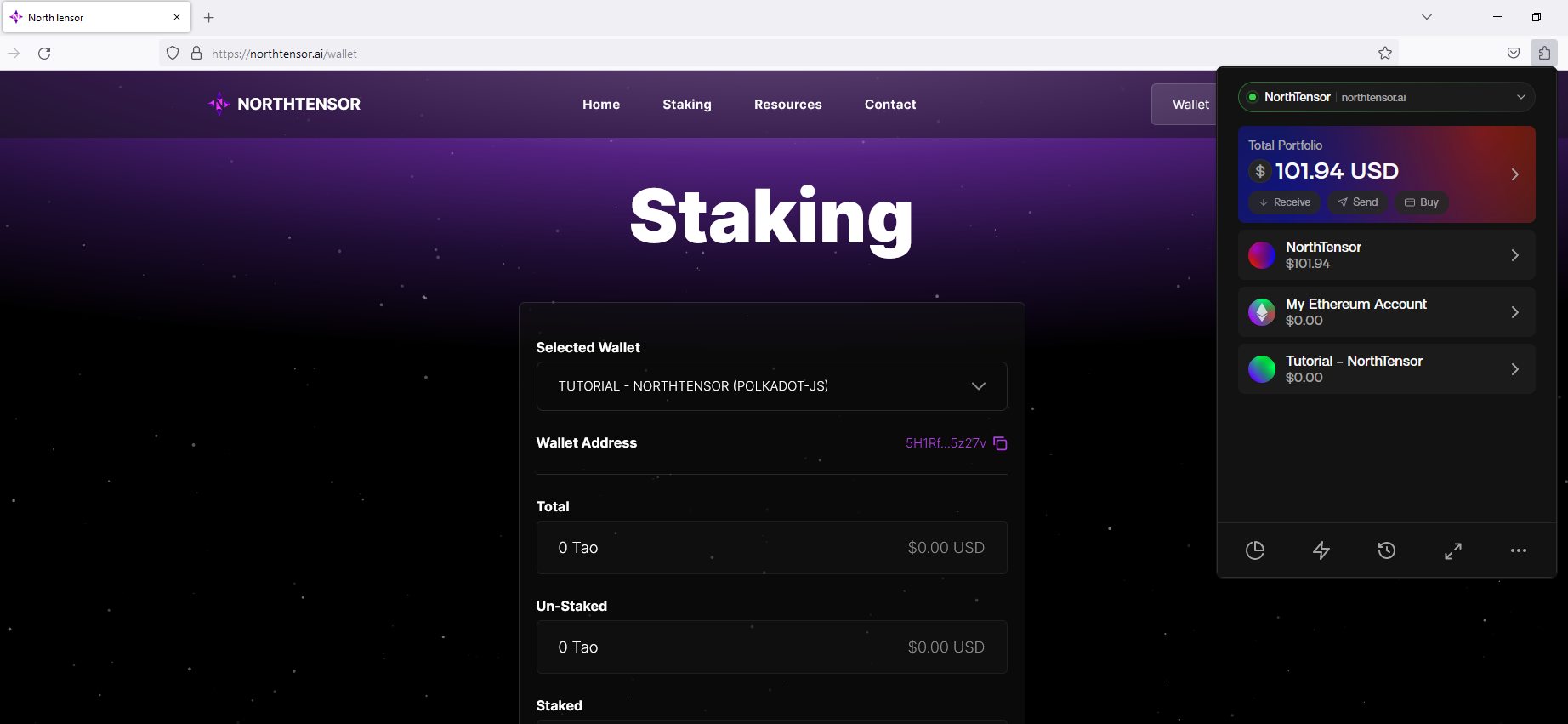
-
All available accounts will be grouped together for easier information. To proceed, open the Account Dropdown and select the wallet you want to stake from.
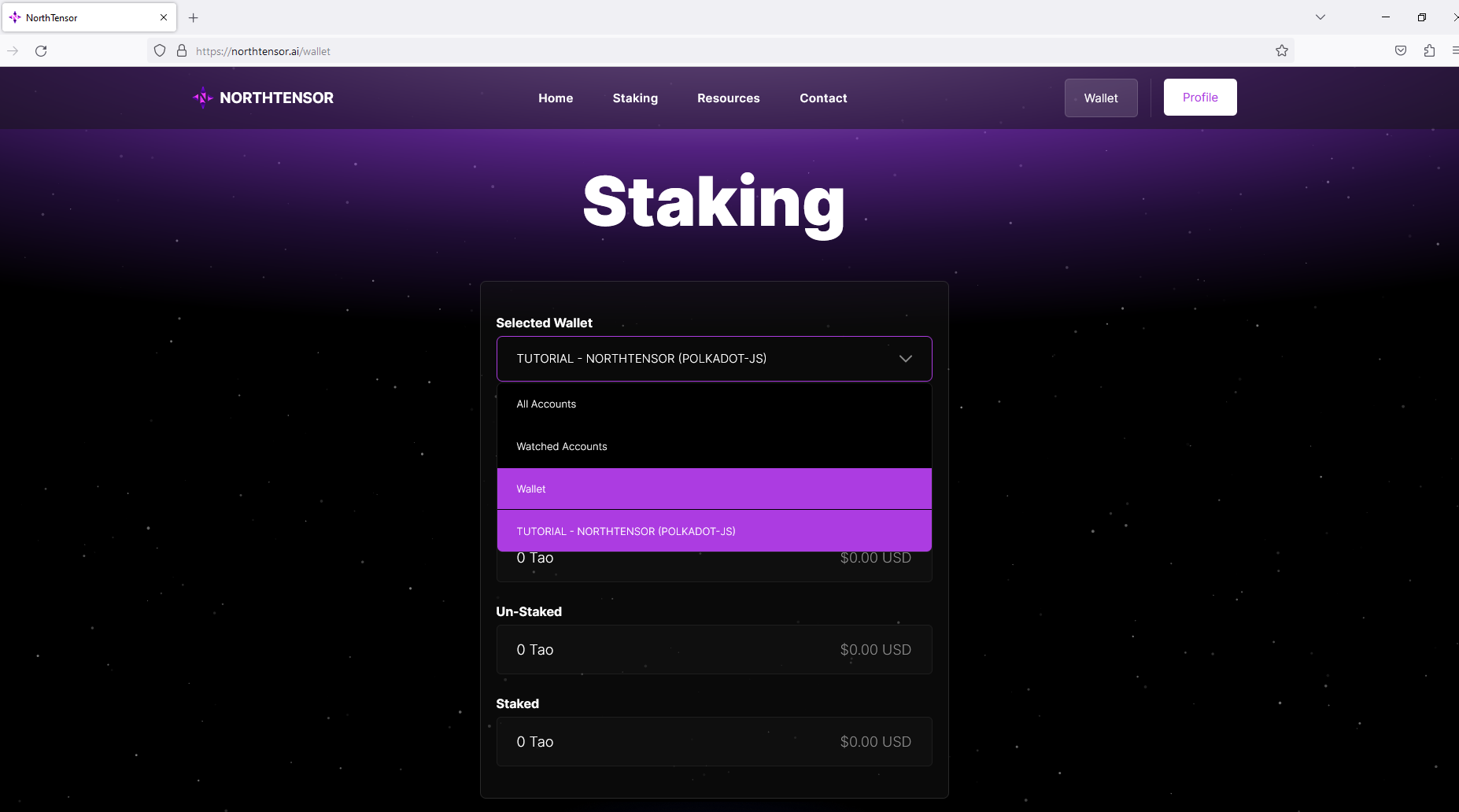
- If the account you selected has enough available funds to stake, a "Stake" button will appear.
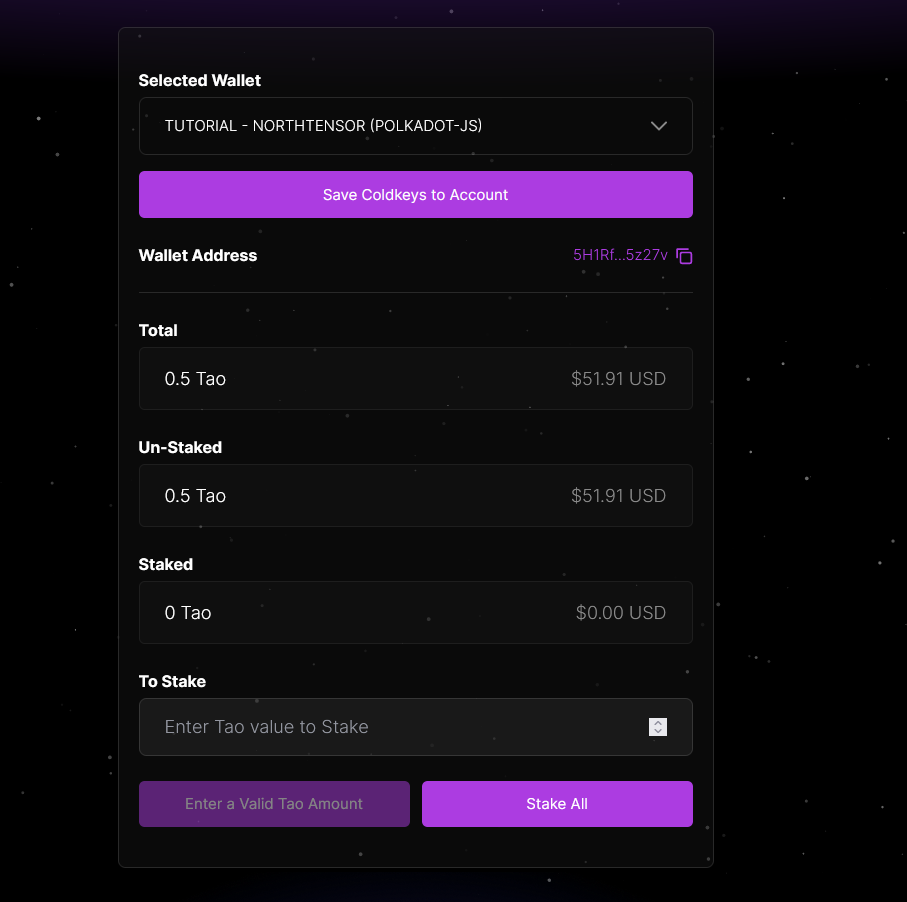
- Follow these steps to approve the transaction and VERIFY that it is the correct operation.
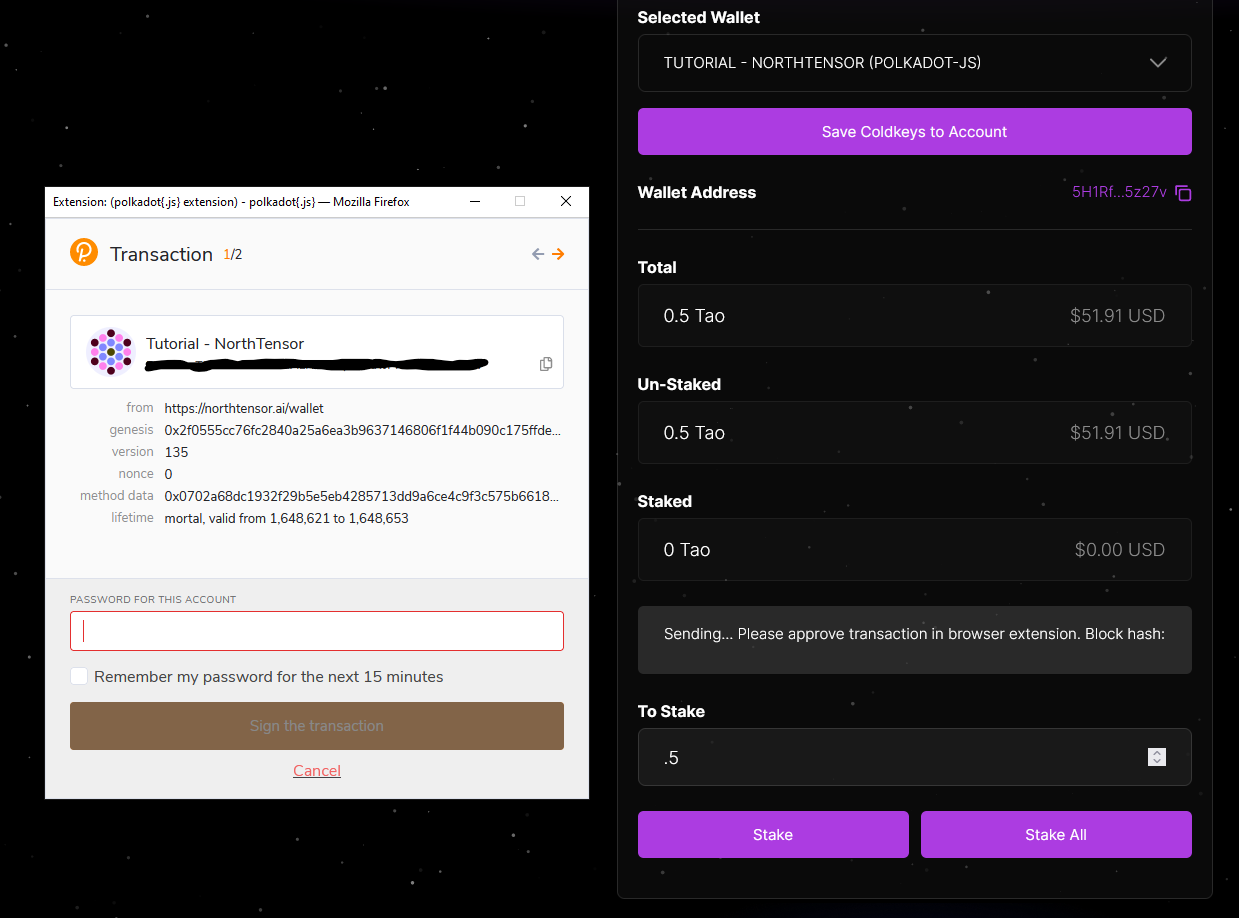
- Verify Non-Malicious Transaction. {#verify-non-malicious-transaction} (Note: This is Talisman only)
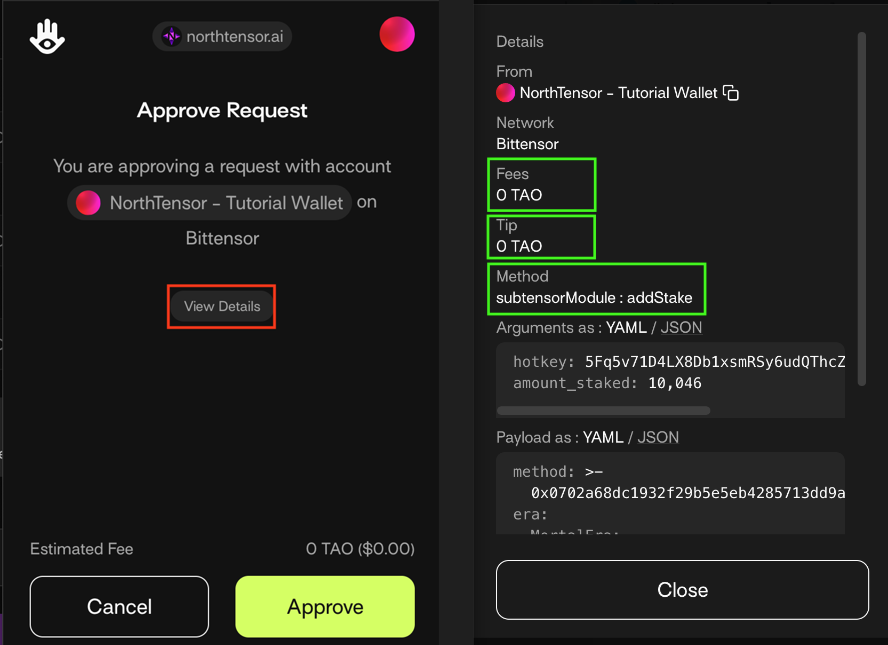
- Completed Stake. Once the transaction has been propagated through the network, the amount you've staked should update on the display, however, sometimes a refresh is required. This amount should increase daily as the network rewards are distributed.
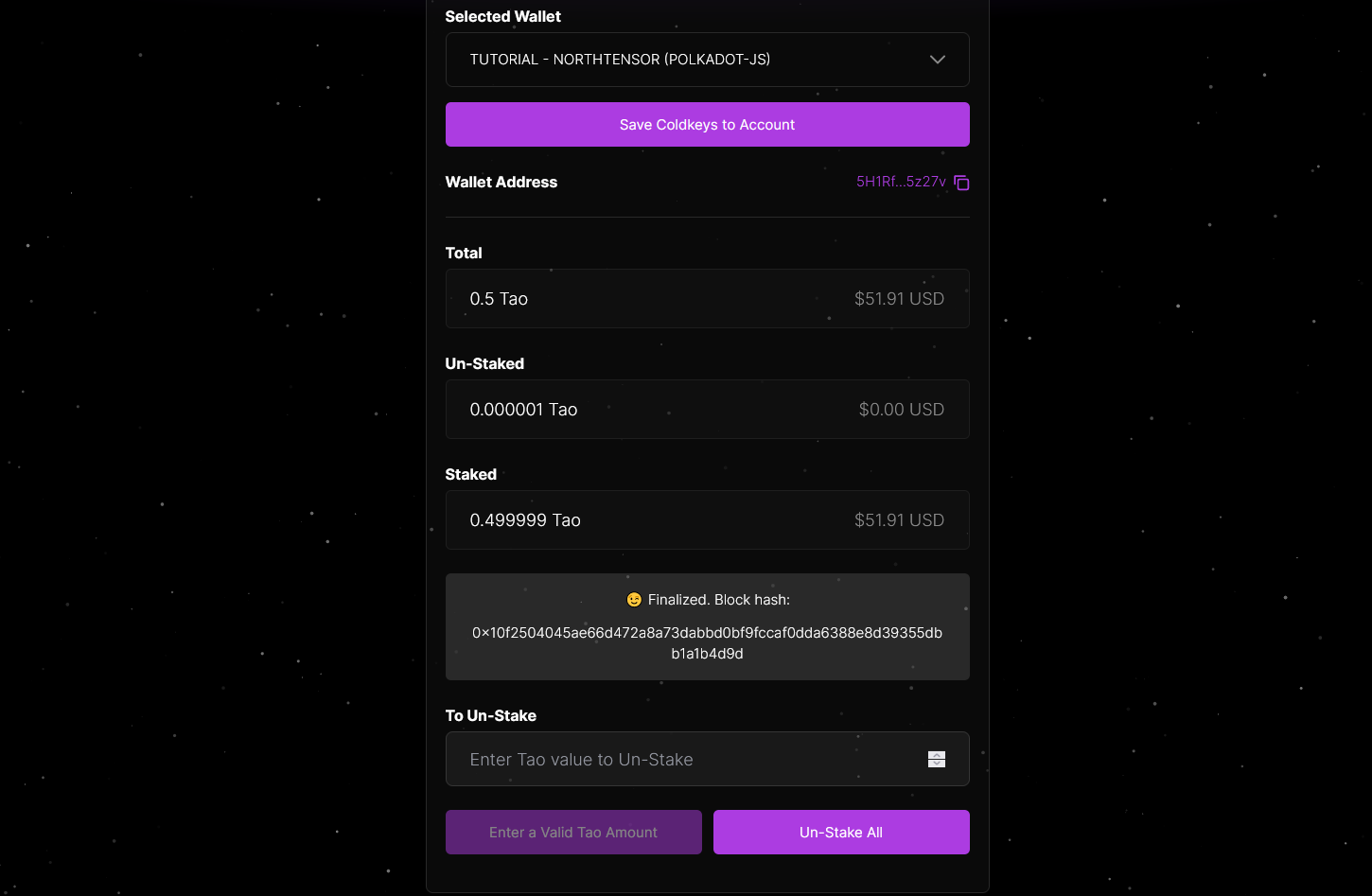
On this page
Staking