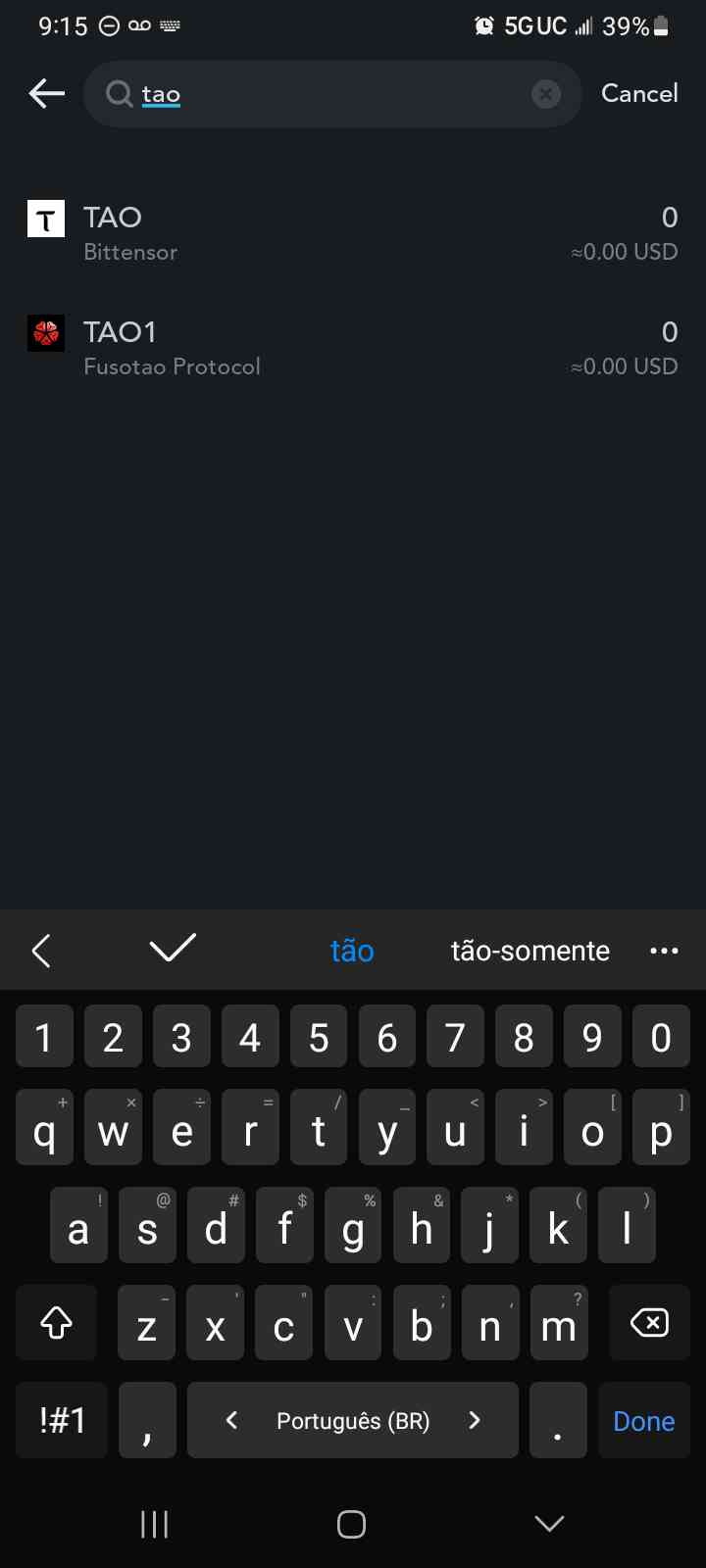How to Purchase TAO on MEXC with a mobile phone.
Hello and welcome to the guide on how to purchase TAO on MEXC using a mobile phone. We are glad to have so many allies, enemies, and friends in the community who are interested in purchasing TAO. Navigating the cryptocurrency market can be like navigating the maze of the legendary Minotaur; it can seem complex and even a bit scary at times. However, just as the Greek hero Theseus was able to navigate this labyrinth with the help of Ariadne's thread, we're here to provide you with a similar thread of guidance, making your journey to purchase TAO on MEXC a straightforward and successful venture. So gather your courage, pick up your thread, and let's delve into the labyrinth together, confident in our shared journey towards success.
To purchase TAO and use it using a mobile device, you will need NOVA wallet. See their website for downloads here.
NOVA Wallet is the only app we've found that successfully integrates polkadot web interactions with a mobile held wallet.
We will be purchasing TAO using USDT (since it's the only market they offer) from mexc.com
NOTE: For US located people, you will need a VPN enabled due to TAO being geo-blocked on MEXC. You'll find resources for optimal VPNs here.
To get started install the app from your app store and create an account, for reference go to this page: https://www.mexc.com/download
Overview:
If you want to deposit and convert your existing crypto to TAO follow this--if not skip to the next section:
After registering, if you already own crypto click on the Wallet tab on the bottom right of the screen, then the deposit button on the top middle left of the screen. Image below.
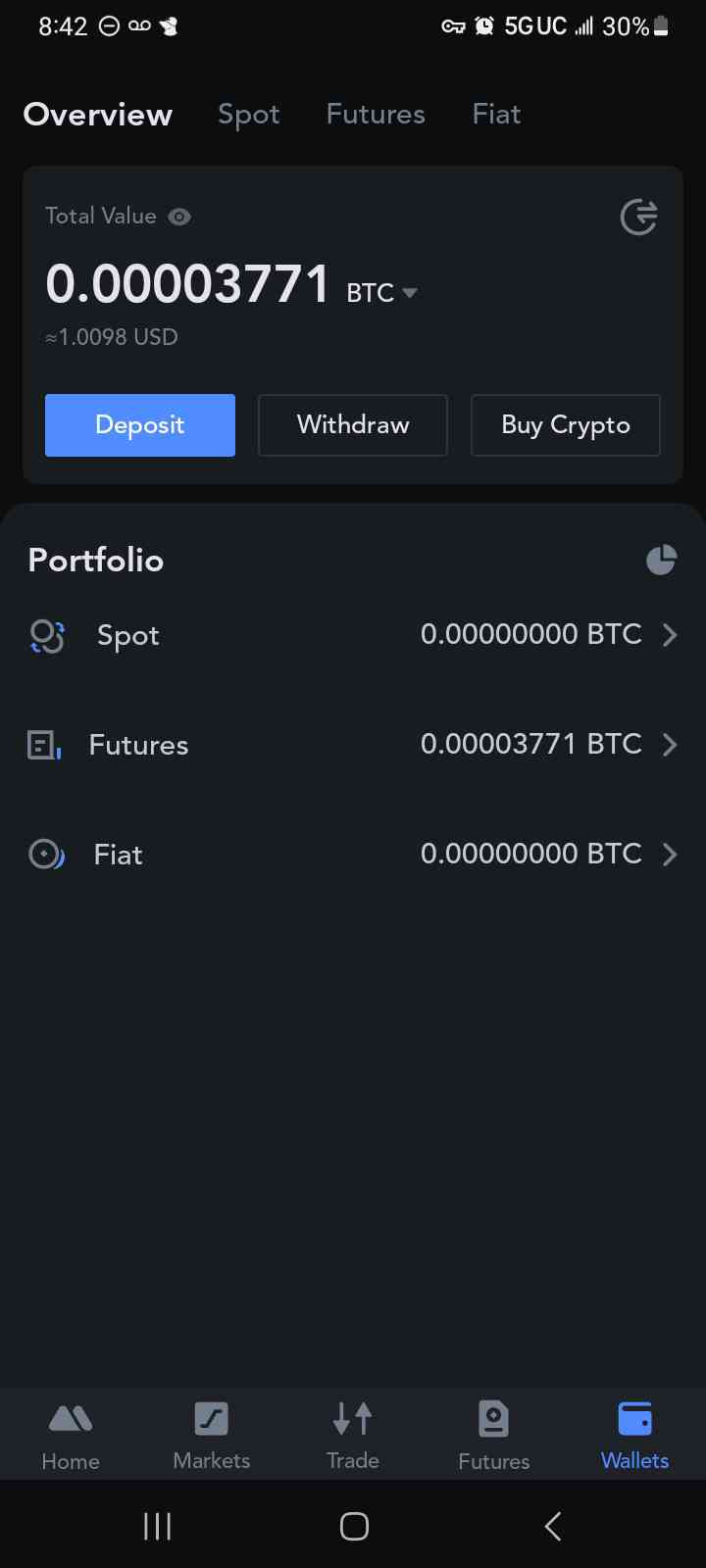
Once your deposit has gone through, click on the Spot tab on the top of the screen to view all your spot balances. Image below.
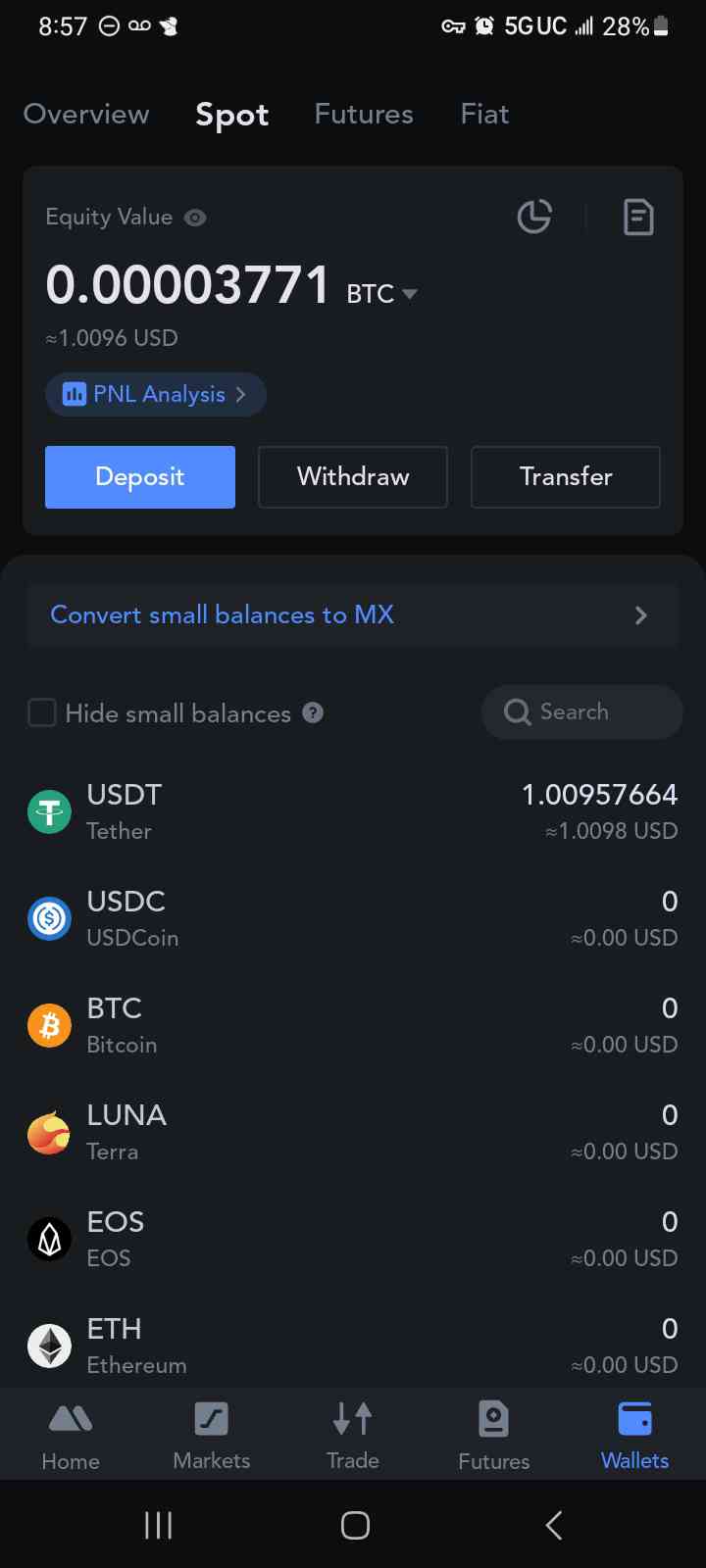
Once you've done that, click on the crypto you would like to convert it to USDT so it can be used to purchase TAO (if you didn't deposit USDT). Image below.

Then click on the USDT pair for the crypto you own, in this example since it's bitcoin we click on BTC/USDT. Once you've done that, the trading page for that pair will open. Image below.
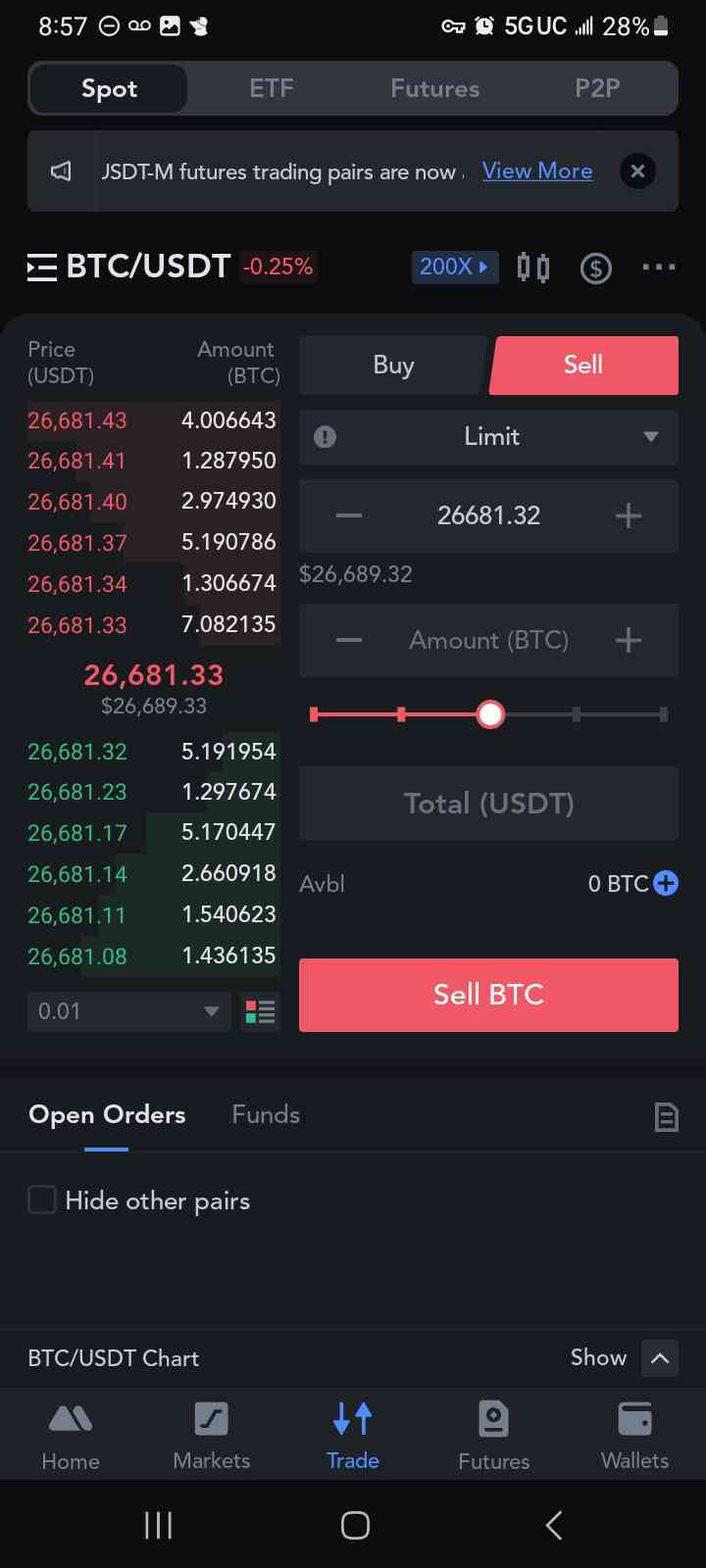
Click on Sell and input the amount of X coin you would want to sell where it says Amount (X Coin). Below the amount it will say how much USDT it's equivalent to. Then click Sell X_Coin. Once this has been done, you are reayd to purchase TAO. Proceed to the next section Buy TAO.
If you want to purchase USDT with a credit card follow this--if not skip to the next section:
After registering, if you already own crypto click on the Wallet tab on the bottom right of the screen, then the Buy Crypto button on the top middle right of the screen and follow the instructions on your mobile app. Image below.
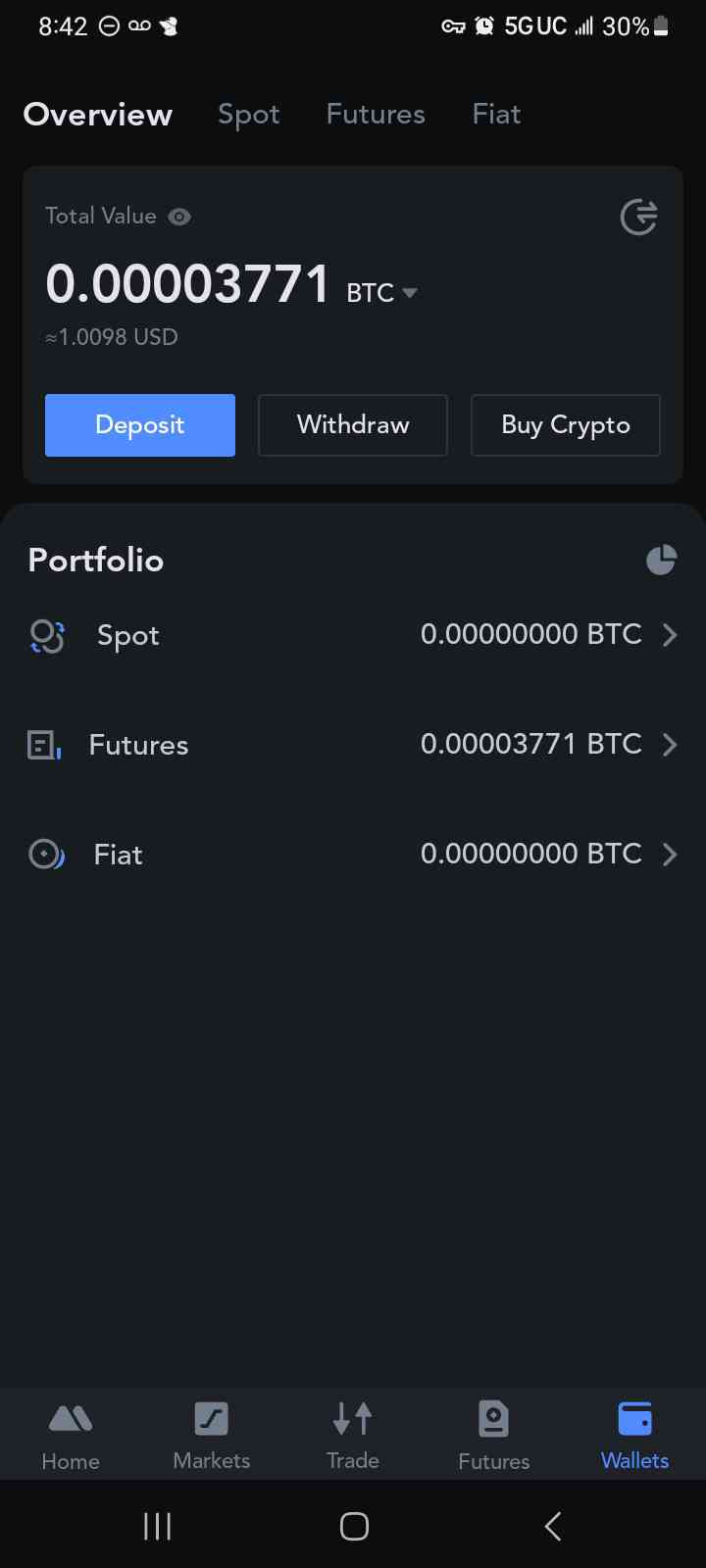
Buy TAO:
Replicate these images on your own phone:


Now click TAO/USDT and the trading page for that pair will open. Image below.
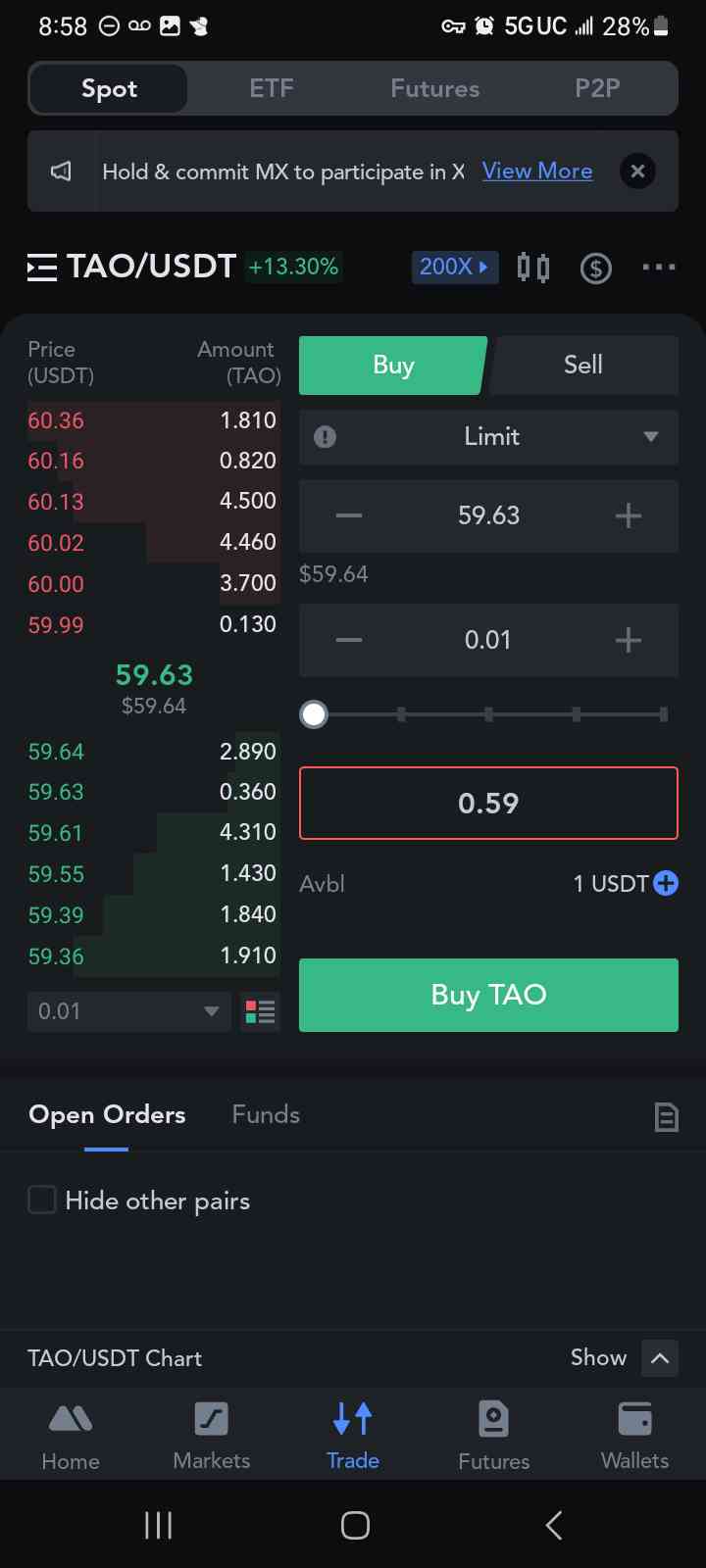
Input how much TAO you would like to purchase and at what price, then click Buy TAO. Once this has been done, you now own TAO.
If you would like to withdraw it, continue to the next section below.
Withdraw TAO:
Go to the wallet overview page by clicking on the Wallet tab on the bottom right of the screen, then the Withdraw button on the top middle right of the screen. Image below.
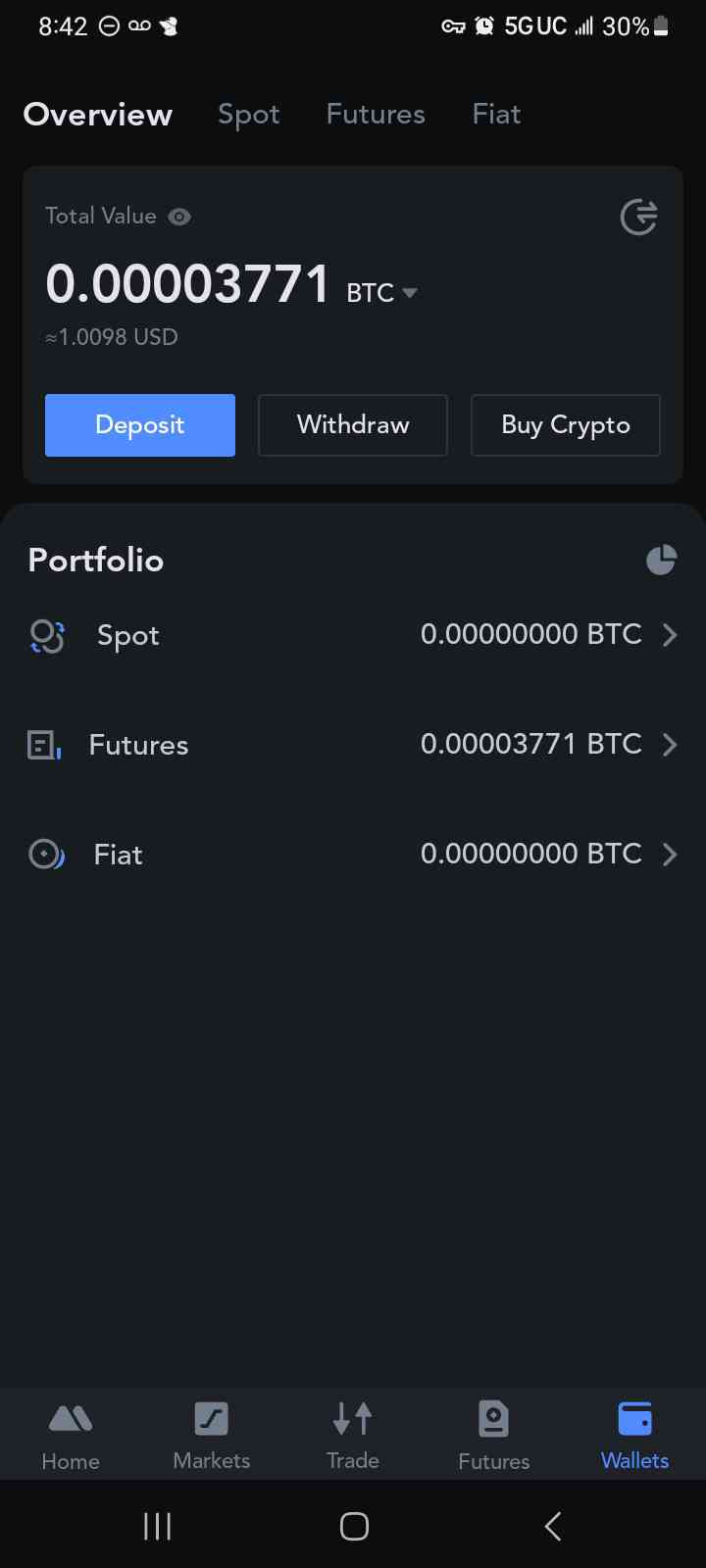
Then search TAO and click on TAO and the withdraw page will open. Image below.
Follow the instructions, and input your TAO address from your NOVA or polkdadot.js wallet.